Keeping track of employee hours is an essential task for any employer or company. It not only helps in calculating payroll accurately but also ensures compliance with labor laws. One of the most effective tools for recording employee working hours is a monthly timesheet.
This article will delve into the benefits of using a monthly timesheet as an employer/company and provide a step-by-step guide on how to create and use one.
What is a Monthly Timesheet?
A monthly timesheet is a document that allows employers to record and track the number of hours worked by their employees in a given month. It typically includes columns for the employee’s name, date, start time, end time, and total hours worked.
This timesheet can be printed and filled out manually or created and filled out electronically using spreadsheet software.
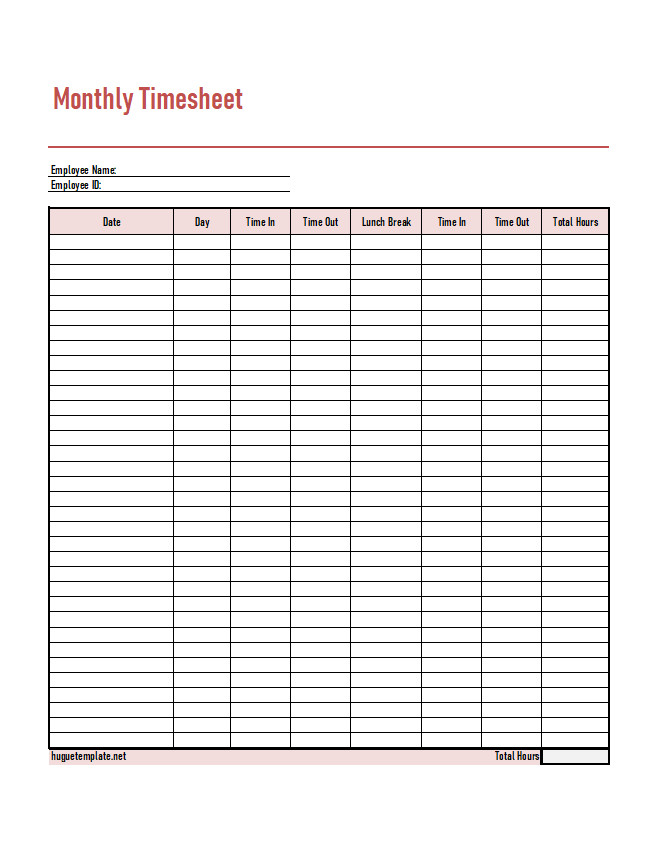
Why Should Employers Use a Monthly Timesheet?
Using a monthly timesheet offers several advantages for employers. Here are some of the key reasons why employers should consider implementing this tool:
- Accurate Payroll Calculation: A monthly timesheet helps in accurately calculating employee wages based on the hours worked. This ensures that employees are paid correctly and on time.
- Compliance with Labor Laws: Many labor laws require employers to keep records of employee working hours. By using a monthly timesheet, employers can easily comply with these regulations.
- Effective Time Management: A timesheet allows employers to analyze and manage employee time effectively. It helps in identifying areas where time can be optimized and resources can be allocated more efficiently.
- Easy Tracking of Overtime: If employees are entitled to overtime pay, a timesheet helps in accurately tracking and calculating the overtime hours worked.
- Documentation and Record-Keeping: Timesheets serve as valuable documentation and record-keeping tools. They provide a historical record of employee hours worked, which can be useful for audits, disputes, and performance evaluations.
How to Create a Monthly Timesheet?
Follow these steps to create your timesheet:
Step 1: Determine the Format
Decide whether you want to create a physical (paper-based) timesheet or an electronic (digital) timesheet using spreadsheet software. Both options have their advantages, so choose the format that best suits your needs and preferences. If you prefer using a paper-based one, you can download and use our free customizable monthly timesheet template in Excel format available at the end of this page.
Step 2: Define the Required Fields
Identify the essential fields you want to include in your timesheet. This typically includes employee name, date, start time, end time, break time, and total hours worked. You can also add additional fields such as project/task name, department, and employee ID if needed.
Step 3: Design the Timesheet Layout
Create a clear and user-friendly layout for your timesheet. Use columns and rows to organize the information effectively. Consider using different colors or shading to differentiate between weekdays and weekends or to highlight important information.
Step 4: Add Formulas (for Digital Timesheets)
If you are creating a digital timesheet using spreadsheet software, you can add formulas to automatically calculate the total hours worked, overtime, and any other calculations you require. This will save time and ensure accuracy.
Step 5: Test and Refine
Before implementing the timesheet, test it with a few employees to ensure it is easy to understand and use. Make any necessary adjustments or refinements based on their feedback.
Step 6: Distribute and Communicate
Once the timesheet is finalized, distribute it to all employees along with clear instructions on how to fill it out. Communicate the importance of accurate and timely timesheet submission.
Step 7: Review and Process
Regularly review and process the submitted timesheets. Check for accuracy and completeness. Address any discrepancies or missing information with the respective employees promptly.
Best Practices for Using a Timesheet!
To make the most of your monthly timesheet, consider implementing the following best practices:
- Be Consistent: Encourage employees to fill out the timesheet consistently and accurately every day. This will ensure reliable data for payroll calculations and time analysis.
- Set Deadlines: Establish clear deadlines for timesheet submission and communicate them to employees. This will help in processing payroll on time and avoid delays.
- Provide Clear Instructions: Include detailed instructions on how to fill out the timesheet correctly. Clarify any specific requirements or expectations.
- Regularly Review and Audit: Regularly review and audit the timesheets to identify any potential errors or inconsistencies. This will help in maintaining data integrity and accuracy.
- Train Employees: Provide training to employees on how to fill out the timesheet accurately and efficiently. This will ensure that everyone understands the process and can comply with the requirements.
- Keep Records Secure: Store the completed timesheets securely and confidentially. Ensure that only authorized personnel have access to the information.
Tips for a Successful Payroll Management
Effective payroll management is crucial for any business to ensure accurate and timely payment of employees. It involves various tasks such as calculating salaries, deducting taxes, and managing benefits.
Here are some essential tips for a successful payroll management system:
- Invest in reliable payroll software: Utilizing robust payroll software can streamline the entire payroll process, making it more efficient and error-free. Look for features like automatic calculation of taxes, direct deposit options, and the ability to generate detailed reports.
- Maintain accurate employee records: Keeping detailed and up-to-date employee records is essential for payroll management. This includes information such as employee contact details, tax forms, and benefit enrollment. Accurate records help ensure that employees are paid correctly and that tax obligations are met.
- Create a payroll schedule: Establishing a clear payroll schedule is crucial to avoid any delays or confusion. Determine the frequency of pay periods and communicate it to your employees. Stick to the schedule consistently to maintain trust and reliability.
- Stay updated with tax regulations: Tax regulations and laws can change frequently. It is important to stay informed about any updates that may impact the payroll process. This includes changes in tax rates, withholding requirements, and reporting obligations.
- Implement proper security measures: Payroll data contains sensitive information such as social security numbers and financial details. Protecting this data is crucial to prevent any potential breaches. Implement security measures like password protection, data encryption, and restricted access to ensure the confidentiality of employee information.
- Regularly review and reconcile payroll: Conduct regular audits and reconciliations of payroll records to identify and rectify any errors or discrepancies. This helps maintain accuracy and ensures compliance with legal requirements.
Following these tips will not only streamline the payroll process but also contribute to a positive work environment where employees feel valued and compensated appropriately.
Download the Monthly Timesheet Template!
Streamline your time tracking with our free editable monthly timesheet template in Excel!
Download now to efficiently record and manage your work hours. Perfect for businesses and individuals, this customizable template ensures accurate record-keeping and simplifies payroll processing.
Stay organized and boost productivity. Get your free template today and take control of your monthly time management!
Monthly Timesheet Template Excel – Download

I am Huguette Prudence, the writer and curator of this website. With a profound passion for writing and reading, I strive to create insightful and engaging content. My background includes managing a small online shop and overseeing a business website, experiences that have honed my skills and broadened my understanding of effective online communication. Thank you for visiting Huguetemplate.net, where I aim to share knowledge and inspiration through carefully crafted content.